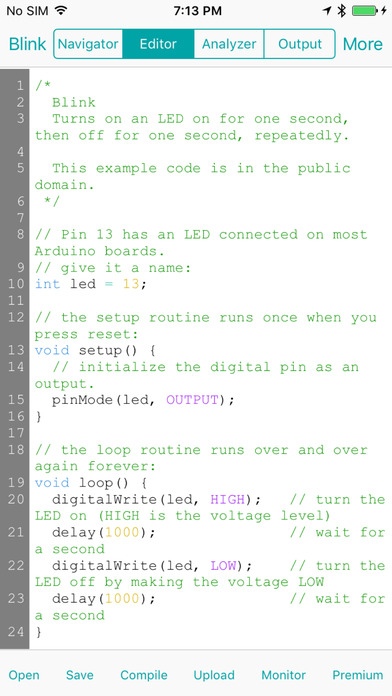ArduinoCode - Arduino IDE (Compiler, Uploader & Serial Monitor) 1.1
Free Version
Publisher Description
ArduinoCode is full featured IDE for Arduino projects that allows you to edit, compile and run your sketches right from your iPad or iPhone(*): * code complete (suggests structure fields, class methods, etc) * real-time diagnostics (warnings and errors) and fixes * built-in file navigator (variables, methods, structure fields, etc) * smart syntax highlighting * auto indentation and auto pairing (configurable) * additional keyboard buttons row (for easy editing) * syntax highlighting themes support * compile with detailed messages and progress information * upload to your arduino board over USB and BLE (Uno, Nano, Mega2560, etc) * communicate with your arduino board (built-in Serial Monitor) * built-in libraries and examples * SDK synchronization (you can add your custom library or 3rd-party libs) * freemium with no ads App Blog: http://www.arduinocode.info Follow quick start guide after the app is installed and launched: http://www.arduinocode.info/p/quick-start.html Troubleshooting: http://www.arduinocode.info/p/troubleshooting.html Support the project (go Premium): http://www.arduinocode.info/p/premium.html (*) Note free java app "ArduinoCode Agent" is required to be downloaded and running on your mac or windows/linux desktop to communicate with your arduino board over USB: http://www.arduinocode.info/p/download.html (c) "Arduino" is a trademark of Arduino team
Requires iOS 8.0 or later. Compatible with iPhone, iPad, and iPod touch.
About ArduinoCode - Arduino IDE (Compiler, Uploader & Serial Monitor)
ArduinoCode - Arduino IDE (Compiler, Uploader & Serial Monitor) is a free app for iOS published in the Office Suites & Tools list of apps, part of Business.
The company that develops ArduinoCode - Arduino IDE (Compiler, Uploader & Serial Monitor) is Anton Smirnov. The latest version released by its developer is 1.1. This app was rated by 9 users of our site and has an average rating of 2.3.
To install ArduinoCode - Arduino IDE (Compiler, Uploader & Serial Monitor) on your iOS device, just click the green Continue To App button above to start the installation process. The app is listed on our website since 2016-01-07 and was downloaded 680 times. We have already checked if the download link is safe, however for your own protection we recommend that you scan the downloaded app with your antivirus. Your antivirus may detect the ArduinoCode - Arduino IDE (Compiler, Uploader & Serial Monitor) as malware if the download link is broken.
How to install ArduinoCode - Arduino IDE (Compiler, Uploader & Serial Monitor) on your iOS device:
- Click on the Continue To App button on our website. This will redirect you to the App Store.
- Once the ArduinoCode - Arduino IDE (Compiler, Uploader & Serial Monitor) is shown in the iTunes listing of your iOS device, you can start its download and installation. Tap on the GET button to the right of the app to start downloading it.
- If you are not logged-in the iOS appstore app, you'll be prompted for your your Apple ID and/or password.
- After ArduinoCode - Arduino IDE (Compiler, Uploader & Serial Monitor) is downloaded, you'll see an INSTALL button to the right. Tap on it to start the actual installation of the iOS app.
- Once installation is finished you can tap on the OPEN button to start it. Its icon will also be added to your device home screen.